UI Components
Dialogs
UI for grabbing the users attention, prompting for confirmation, choice, input, or credentials.
NativeScript offers various dialogs, available via the Dialogs import from @nativescript/core, or globally.
ts
import { Dialogs } from '@nativescript/core'
Dialogs.alert(options)
Dialogs.action(options)
Dialogs.confirm(options)
Dialogs.prompt(options)
Dialogs.login(options)
// is the same as:
alert(options)
action(options)
confirm(options)
prompt(options)
login(options)All dialogs take a DialogOptions object with the properties:
title: Sets the dialog title.message: Sets the dialog message.cancelable(Android only): Sets if the dialog can be canceled by taping outside of the dialog.theme(Android only): Sets the theme of the Dialog. Usable themes can be found in R.style
See DialogOptions, R.style.
Avialable Dialogs
Alert
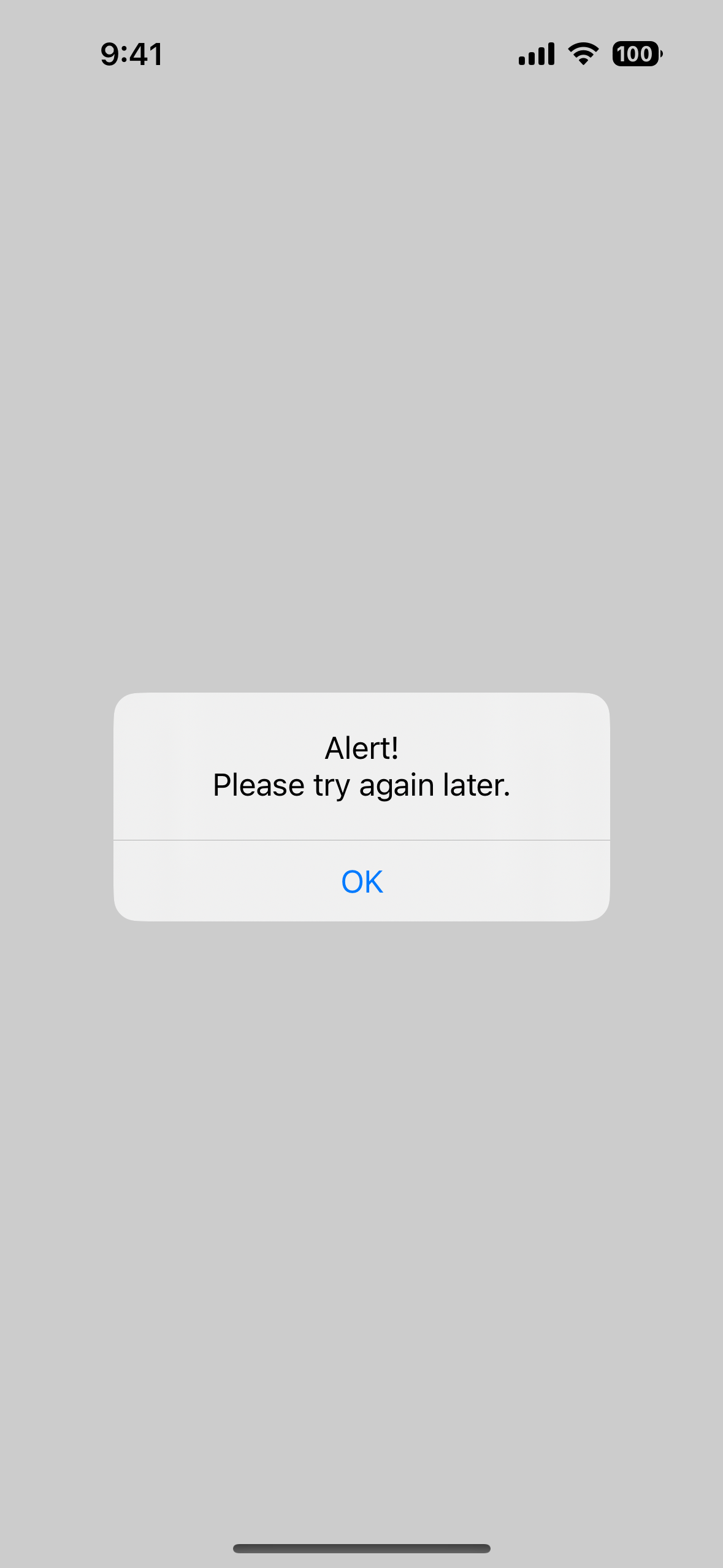
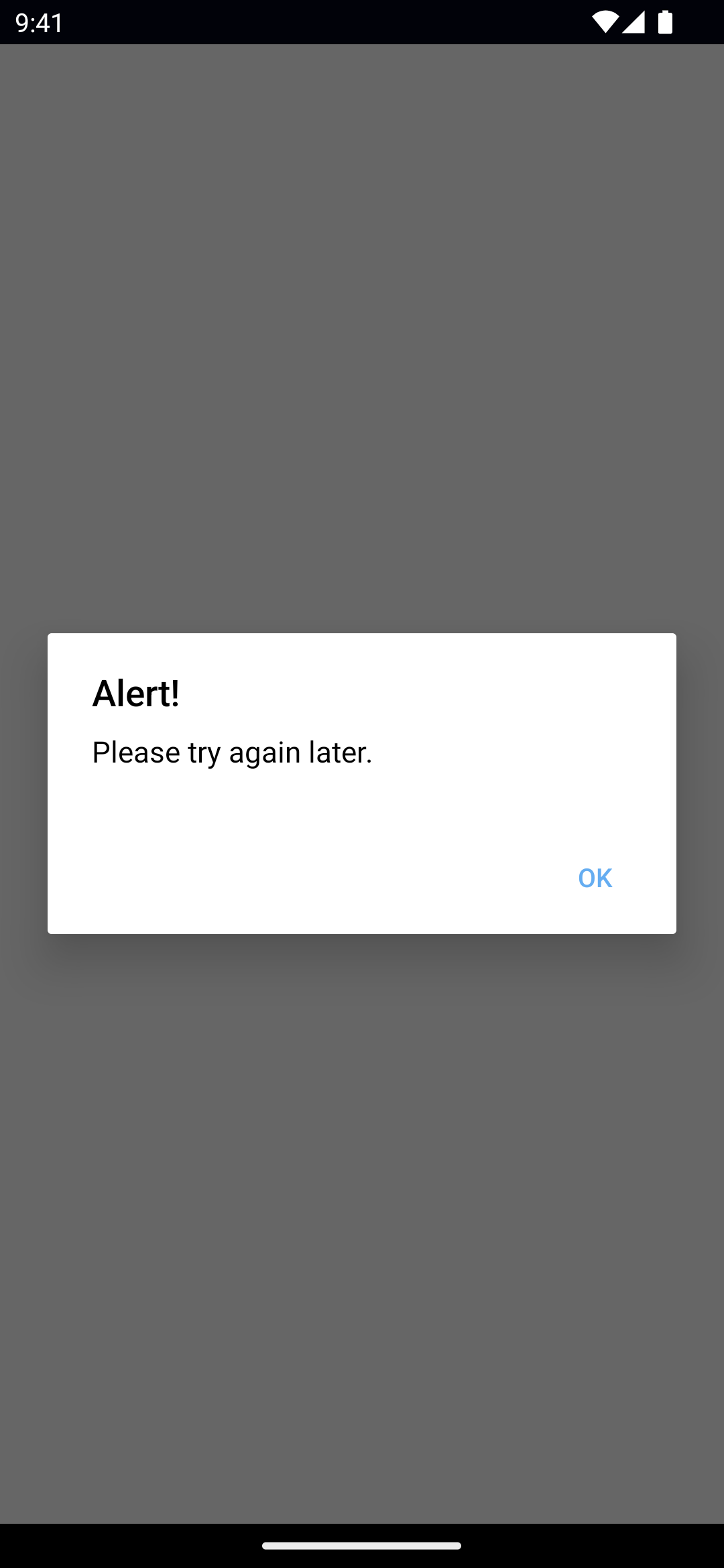
ts
Dialogs.alert({
title: 'Alert!',
message: 'Please try again later.',
okButtonText: 'OK',
cancelable: true,
})A dialog for alerting the user.
See alert().
Action
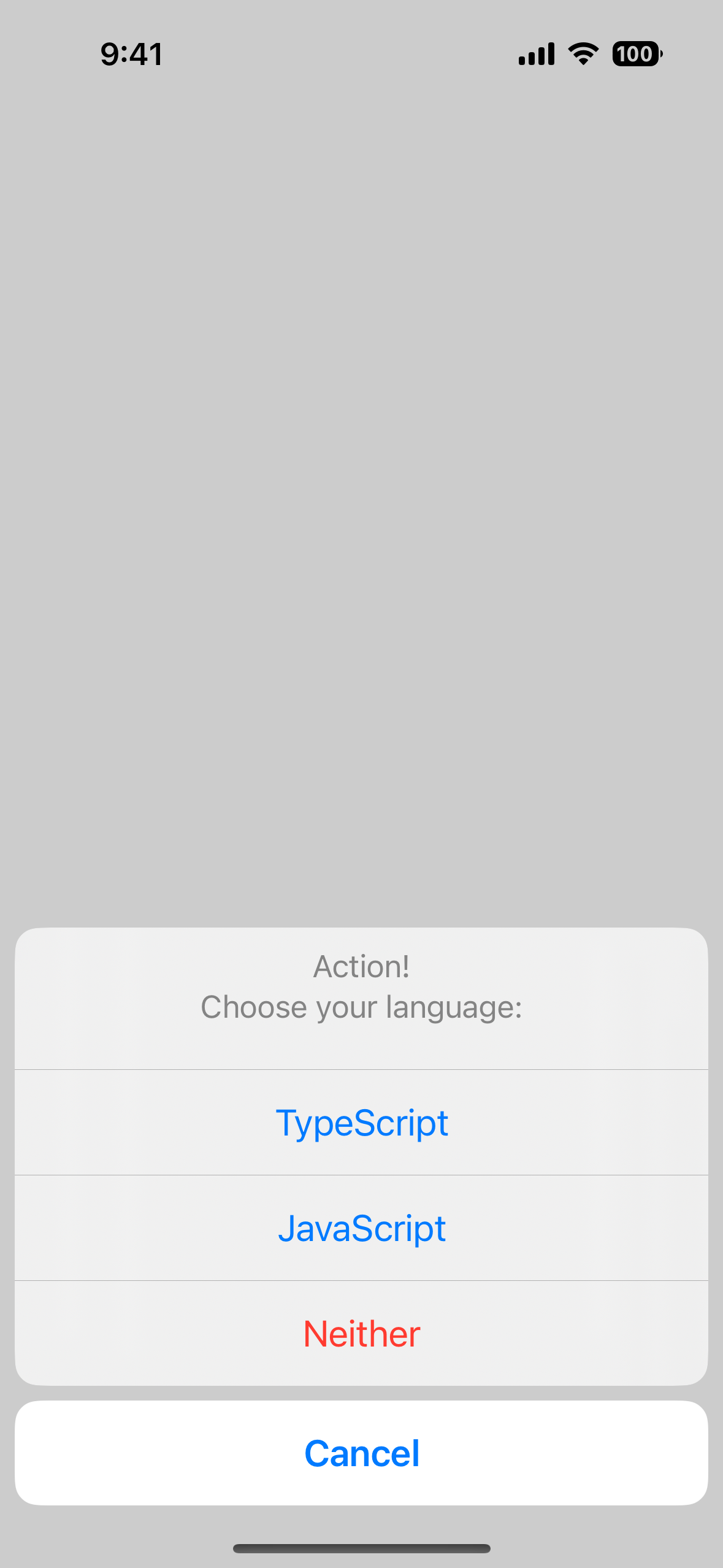
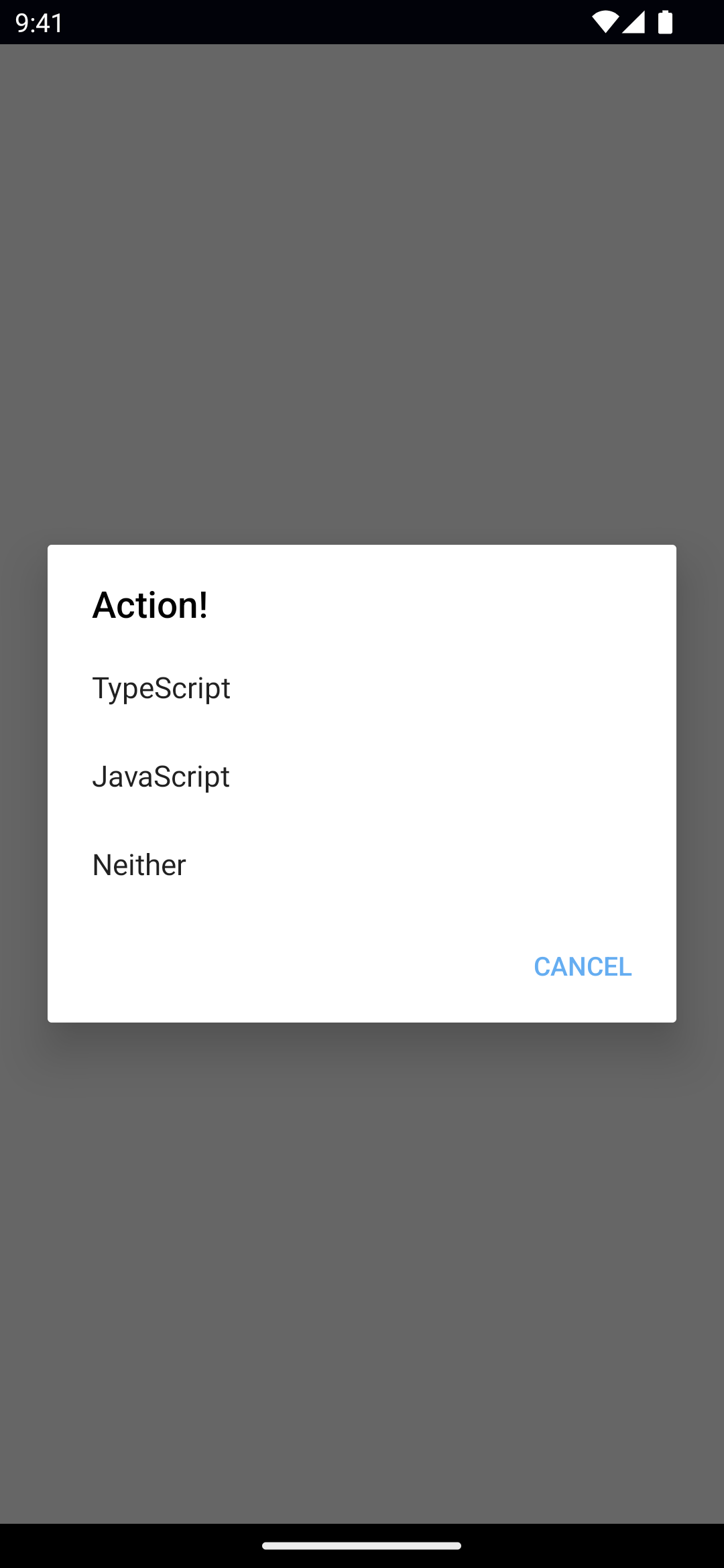
ts
Dialogs.action({
title: 'Action!',
message: 'Choose your language:',
cancelButtonText: 'Cancel',
actions: ['TypeScript', 'JavaScript', 'Neither'],
cancelable: true,
destructiveActionsIndexes: [2],
}).then((result) => {
console.log(result)
})A dialog for prompting the user to choose.
Note: destructiveActionsIndexes allows setting some actions as destructive - shown in red. iOS only.
See action().
Confirm
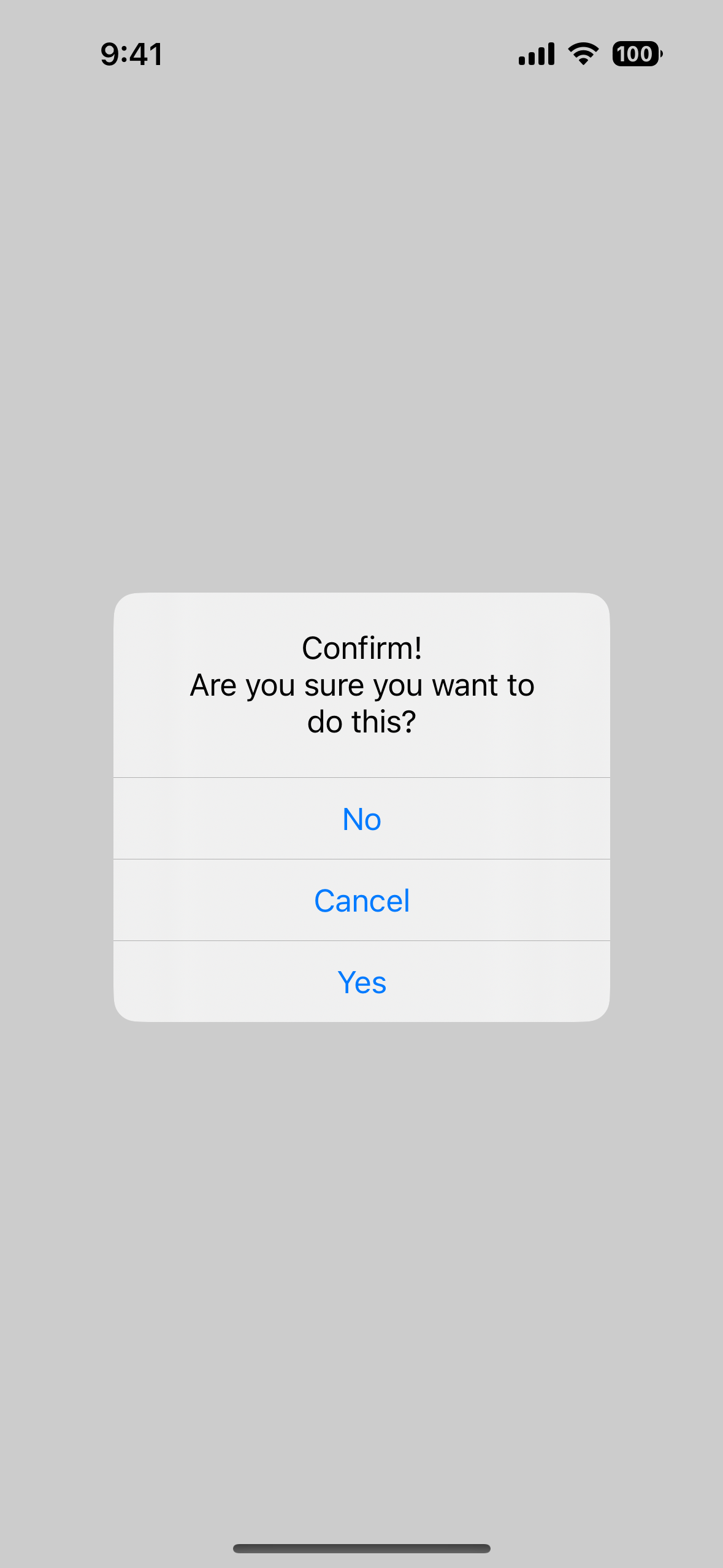
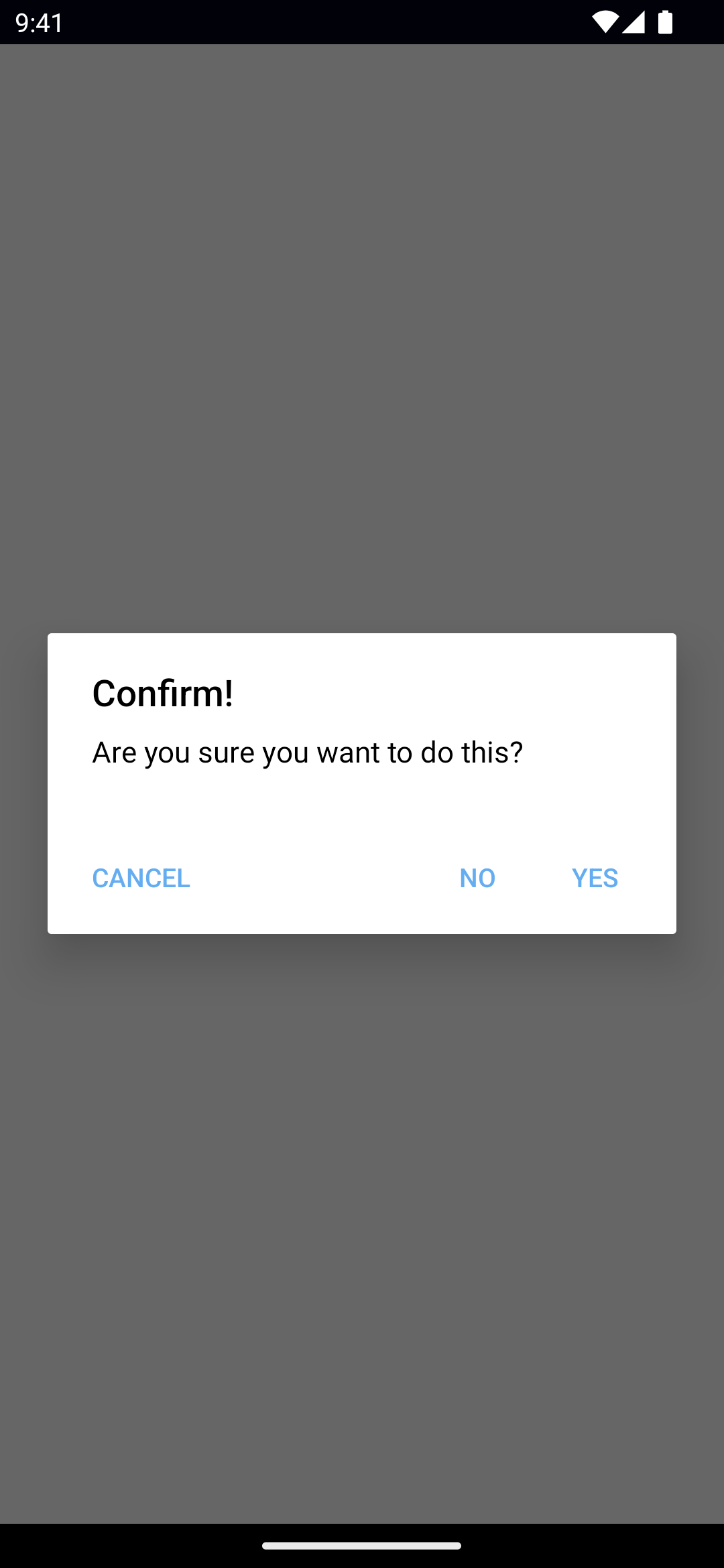
ts
Dialogs.confirm({
title: 'Confirm!',
message: 'Are you sure you want to do this?',
okButtonText: 'Yes',
cancelButtonText: 'No',
neutralButtonText: 'Cancel',
}).then((result) => {
console.log(result)
})A dialog for prompting the user to confirm.
See confirm().
Prompt
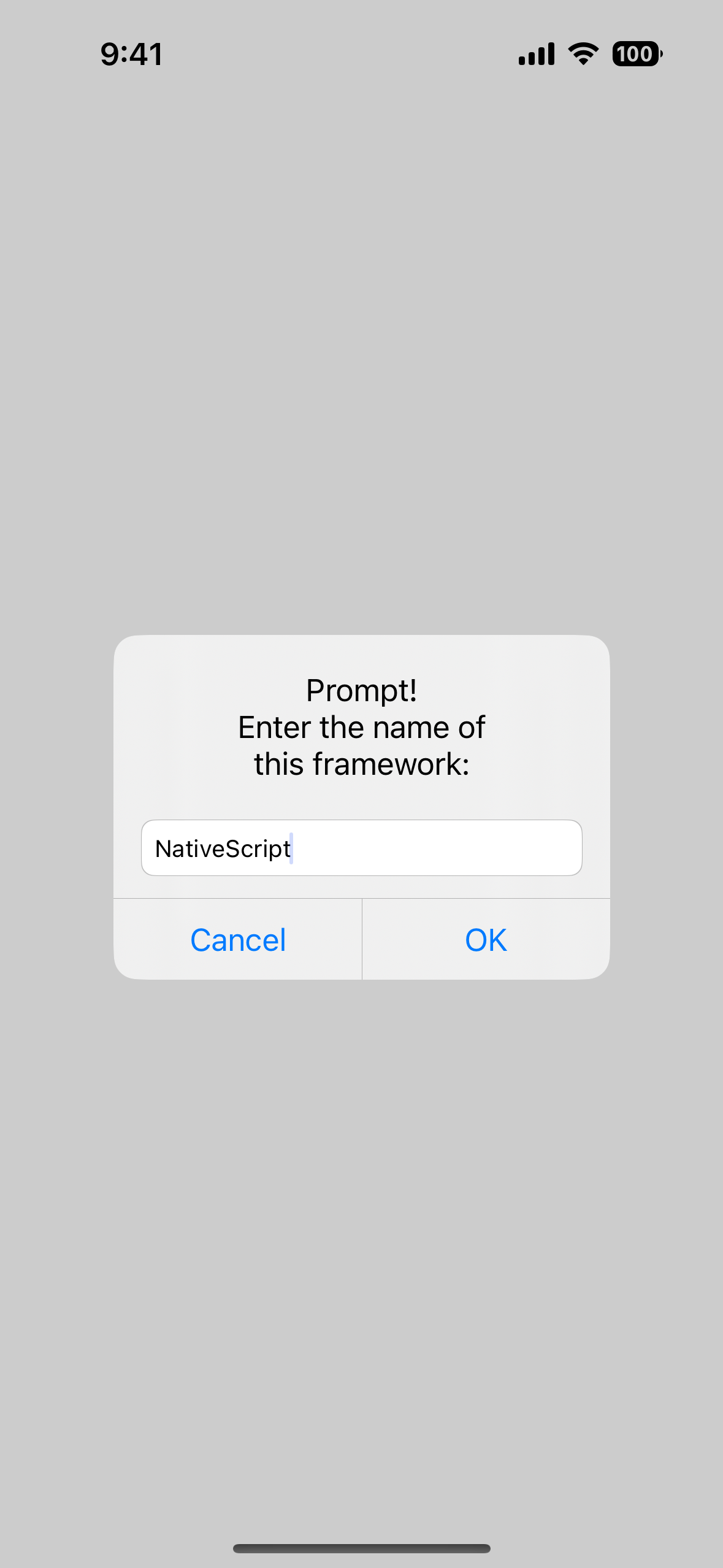
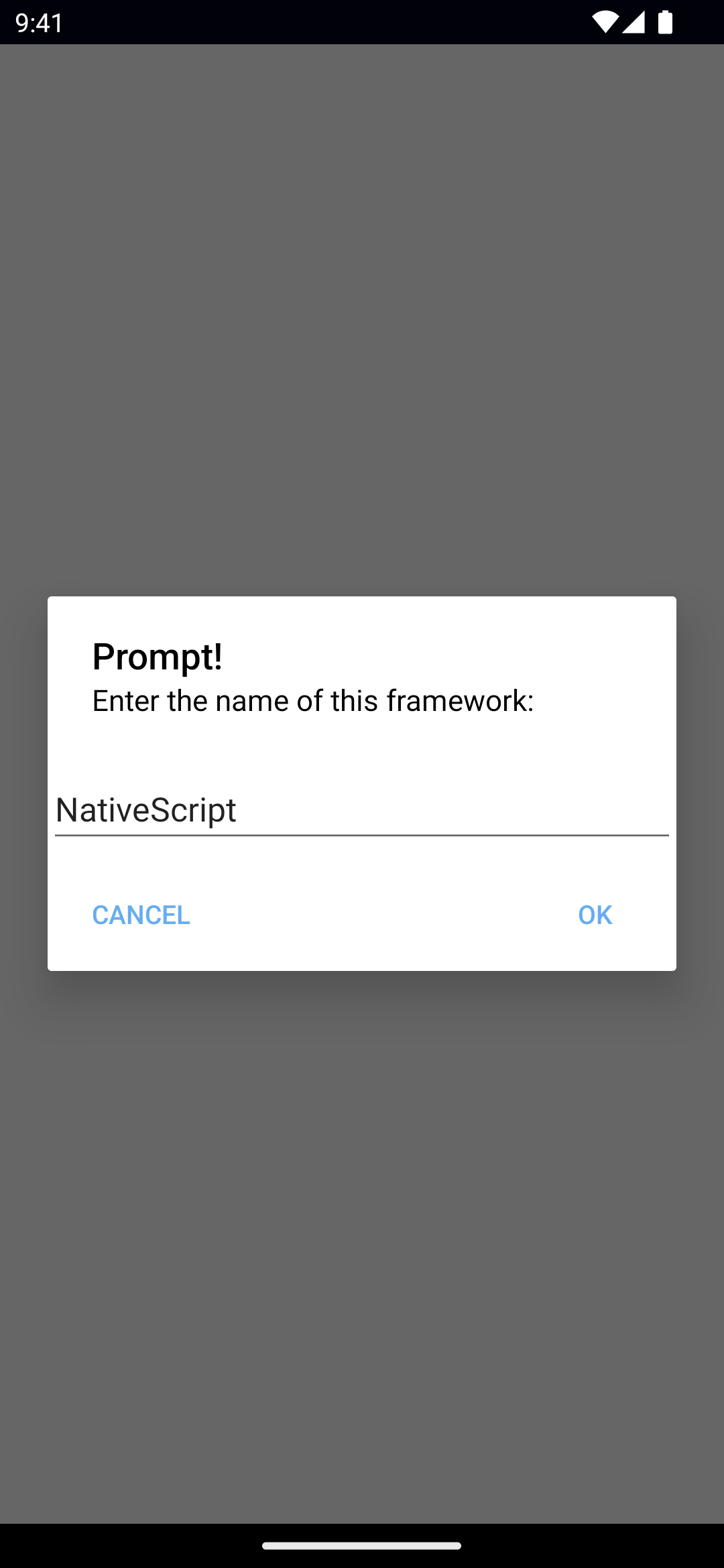
ts
Dialogs.prompt({
title: 'Prompt!',
message: 'Enter the name of this framework:',
defaultText: 'NativeScript',
okButtonText: 'OK',
neutralButtonText: 'Cancel',
// cancelable: true,
// cancelButtonText: 'Cancel',
// capitalizationType: 'none',
// inputType: 'email',
}).then((result) => {
console.log(result)
})A dialog for prompting the user for input.
defaultText: Sets the default text to display in the input box.inputType: Sets the prompt input type:email,decimal,phone,number,text,password, oremailcapitalizationType: Sets the prompt capitalization type. Avalable options:none,allCharacters,sentences, orwords.
See prompt(), CoreTypes.AutocapitalizationType
Login
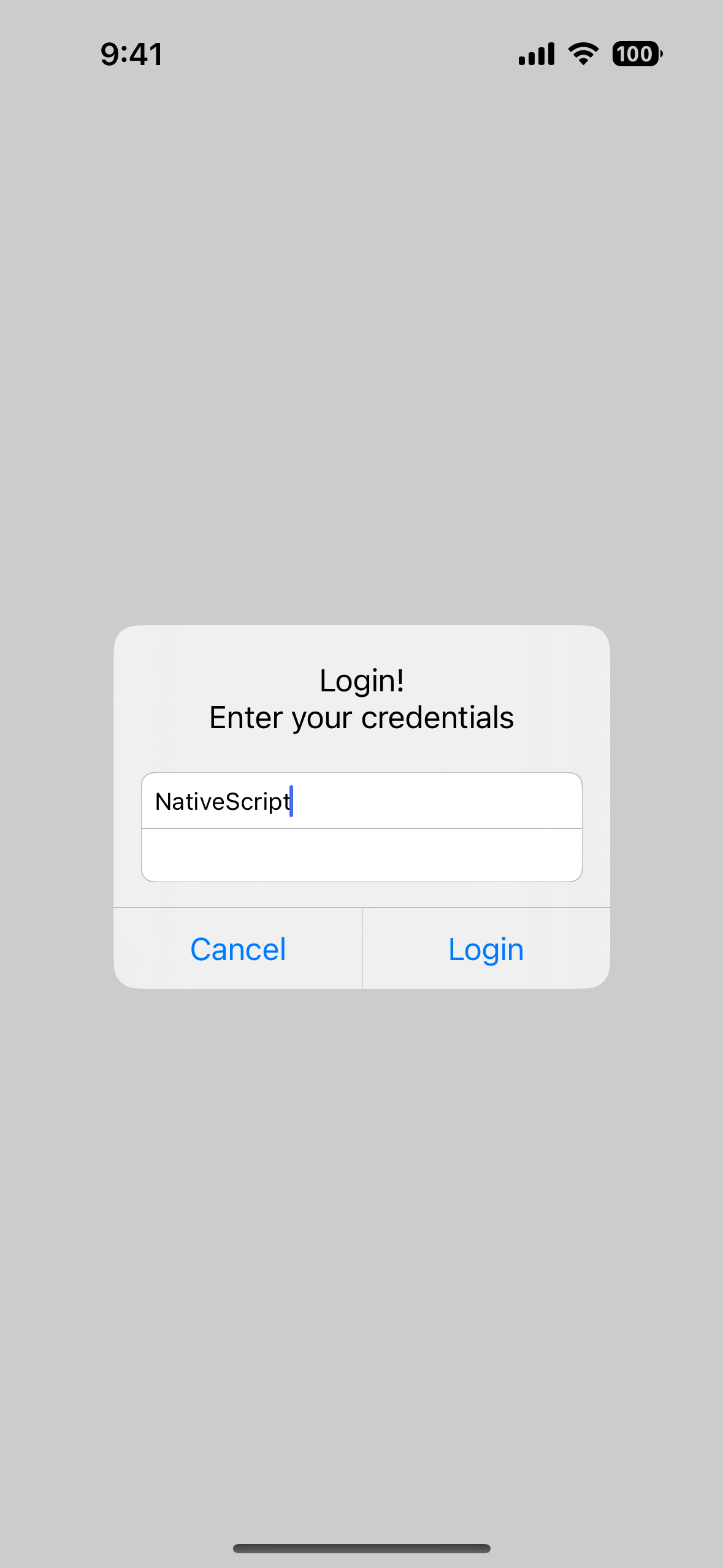
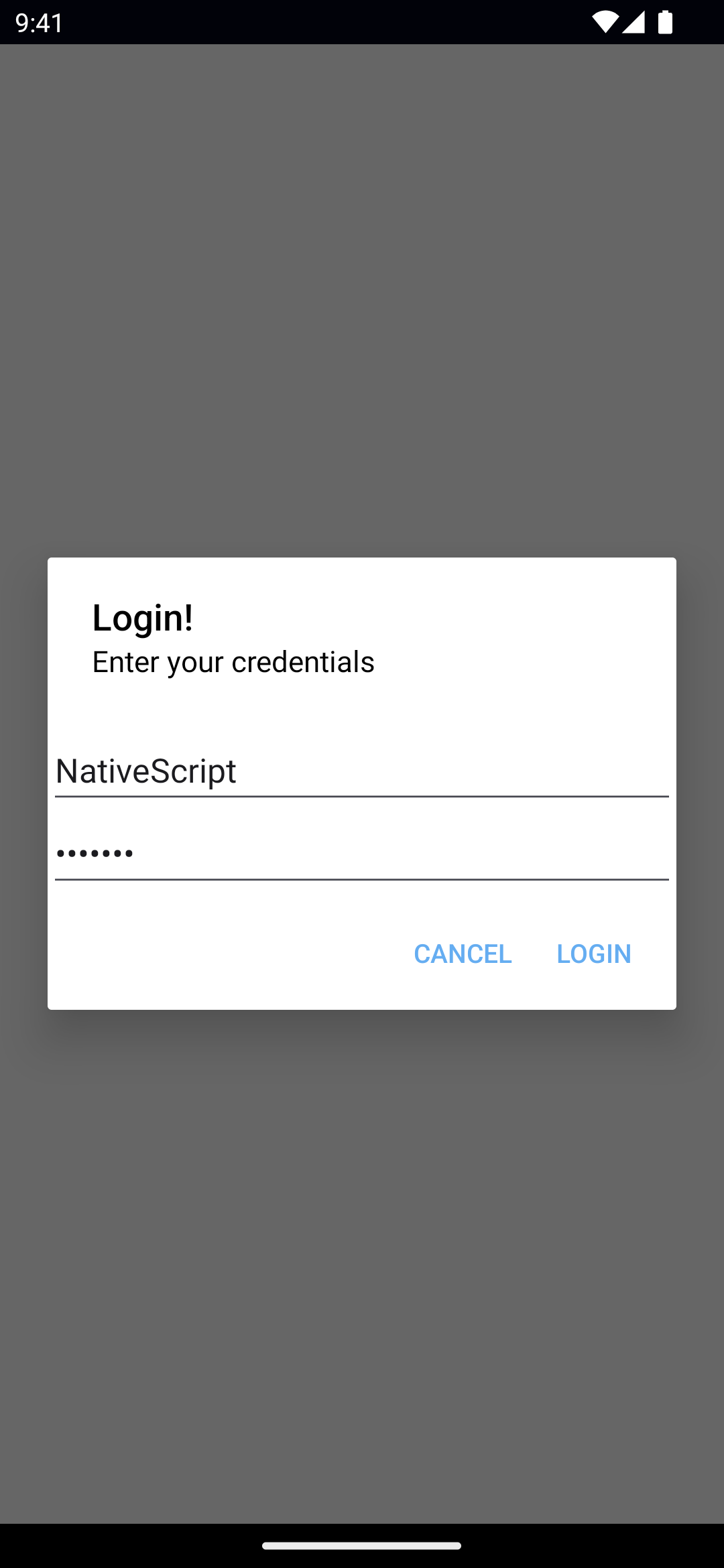
ts
Dialogs.login({
title: 'Login!',
message: 'Enter your credentials',
okButtonText: 'Login',
cancelButtonText: 'Cancel',
userName: 'NativeScript',
password: 'hunter2',
// neutralButtonText: 'Neutral',
// cancelable: true,
// passwordHint: 'Your password',
// userNameHint: 'Your username',
}).then((result) => {
console.log(result)
})A dialog for prompting the user for credentials.
See login().
Native Component
- Android: android.app.AlertDialog.Builder
- iOS: UIAlertController
- Previous
- NavigationButton
- Next
- Alert

